Mar 2021 | Microsoft Azure AD Cloud support for cloud and on-premises authentication and user management; Impi! Coaching and Mentoring support
 Traction® TeamPage release 6.2.49 introduces support for Microsoft Azure AD cloud-based identity and access management services. This new generation of Microsoft AD technology provides TeamPage single sign-on (SSO) that works along with other Azure AD compatible cloud and on premises resources. This release also includes: New coaching and mentoring use case support for Impi! Improvement Projects; Improvements to TeamPages' rich text editor, and many other improvements and bug fixes. Pleased read on for the full list of changes.
Traction® TeamPage release 6.2.49 introduces support for Microsoft Azure AD cloud-based identity and access management services. This new generation of Microsoft AD technology provides TeamPage single sign-on (SSO) that works along with other Azure AD compatible cloud and on premises resources. This release also includes: New coaching and mentoring use case support for Impi! Improvement Projects; Improvements to TeamPages' rich text editor, and many other improvements and bug fixes. Pleased read on for the full list of changes.
TeamPage integration with Microsoft Azure AD
We're pleased to announce the first TeamPage release that supports integration with Microsoft Azure AD for authentication and user management.
Azure AD is Microsoft's cloud-based identity and access management service which lets your employees sign in and access external cloud resources as well as internal resources such as apps on your corporate network and intranet. TeamPage's Azure AD turns your TeamPage server — on premises or running in the cloud — into a Microsoft Azure client. This allows your employees to log in to TeamPage using their Microsoft account associated with your organization's Azure AD tenant.
Authentication and Authorization
You can create and manage TeamPage accounts using Azure AD to access your organization's on premises Microsoft Active Directory servers or Azure Cloud accounts. You can also manage TeamPage permissions in terms of users, groups and roles defined in your organization's Azure AD tenant, using TeamPage ACLS for groups or individuals defined by Azure AD.
Single Sign-On and Single Sign
Authentication uses Azure AD's support for Single Sign-On (SSO) via OpenID Connect. This includes support for Single Sign-Out so that users will be logged out of TeamPage when they log out of their Microsoft account in the same browser. If a user is already logged into their Microsoft account, signing into TeamPage takes just a single click from the login form. If they're not logged in yet, they can authenticate according to the same policy (optional two-factor authentication, etc.).
Customizable Login Experience
Easily customize the appearance of the login form: designate whether Azure AD SSO is the primary, secondary or sole login method; and supply your preferred text for the SSO login prompt and button label. In the example below, Traction Azure AD is the primary login method and anyone with a corporate account managed by Traction Software's Azure AD tenant can log without having to create a separately managed TeamPage account. You can also optionally continue to create or maintain TeamPage accounts not connected to Microsoft accounts.
Choose Who Gets Access to TeamPage
You're in control of which users from your organization's Azure AD tenant can get into TeamPage: granting users Login permission lets them get access to TeamPage with a named user account; without Login permission, users can access TeamPage as Visitor, if you choose to allow it. With Login permission, the first time users log in with their Microsoft account, a new TeamPage user account will be created for them. And accounts newly created via the Invitation and the Server Administrator's 'Add User' features will automatically be associated with their Azure AD account as long as the email address matches one associated with their account.
Directory Search
It's easy for users to find their co-workers in the company directory. If they have TeamPage Access Address Book permission, they'll get type-ahead completions for email addresses for other users in your Azure AD tenant, even if those users don't have TeamPage accounts.
Straightforward Setup
TeamPage only requires a small set of limited read-only permissions in your Azure AD tenant. And no setup or consent is required for individual users — just the consent of an Azure AD administrator. Integration is a snap for new installations, and the migration process makes it easy to associate existing TeamPage user accounts with your users' Microsoft accounts.
How can I get TeamPage integration with Azure AD?
Azure AD Support is offered as a separately priced and licensed add-on to your TeamPage license. Please email [email protected] to learn more. Your organization will also need to be signed up for Azure AD from Microsoft. Microsoft currently offers four Azure AD editions: Free, Office 365 Apps, Premium P1, and Premium P1. The Free edition is included with some Microsoft cloud products. see Microsoft Azure AD Pricing.
Impi! Improvement Projects support coaching and mentoring
The Improvement Projects module, a joint development with our partners at Impi!, now includes support for coaching and mentoring use cases. Users can simply choose their preferred use case when they create an improvement project. And it's easy for coaches and mentors to start with Impi!'s template library and customize them to their preferences.
Coaching and mentoring improvement projects also have a new inline session event form for recording useful notes and discussion points from a coaching or mentoring session. The built-in action tracking provides a framework for a systematic approach to achieving specific target conditions for the coachee/mentee.
Built-in reporting makes it easy to see whether the follow-up actions are being performed on time, and how much time has been spent in coaching/mentoring sessions.
In the pilot program — including a two day online leadership training event facilitated by Impi! — these new coaching and mentoring features got rave reviews. We're excited to have TeamPage customers learn about and use these capabilities. For more information about Impi! business solutions or to start a trial, please email [email protected].
Also note that the Innovation tasks feature, formerly part of the Risk module, has been deprecated. Innovations are now special IPs and part of the Improvements module. To continue to use innovation tasks instead, a server administrator can modify the "Use Innovation Tasks" setting in the Risk module plug-in settings dialog.
Other Highlights
- The Signature Requirements option now tracks users and groups managed by external directory systems like Microsoft Active Directory or Azure AD.
- A new Signature Requirements option allows administrators to specify that users must re-enter their credentials to submit their signature on a document.
- Improved PDF Export handling of missing font configuration issues.
- Improved type-ahead completion options offered for cases where suggestions are offered when no query text has been entered (e.g. form fields).
- Added literal text support for rich text editor regions where text and simple markup should to be preserved verbatim rather than interpreted as hashtags, URL's, permalink entry ID's, or user names.
- Updated rich text editor styles and dialog layout.
- Space Administrators can now specify whether or not burn-up charts, activity sparklines, or other graphics should be shown on Project Dashboards.
- Improved performance and presentation of the Attachments view.
- Add more granular User and Administrator control over User Profile information that is made visible or searchable by Visitors or other TeamPage users.
- Improved interface for choosing which columns to show using a Section Table Widget.
- TeamPage now supports including Template Entries among results for advanced search queries.
- Fixed two bugs relating to type-ahead suggestions for users with externally defined accounts.
- Fixed a bug which in certain cases prevented TeamPage from logging information about the duration of certain operations.
- Fixed a bug that could cause nested task and events appearing in the context of a Calendar item to be incorrectly styled.
- Fixed a bug in the Standard Meetings module that improperly restricted tasks displayed in sections to those created during the currently focused date range.
- Fixed a bug could in certain cases prevent Users from being able to sign in to TeamPage with their email address rather than user name.
- Fixed a bug that could prevent all available custom relationship types from being included in the Edit Relationships dialog's relationship type selector.
- Fixed a bug that prevented Space Template ACL's and groups from being correctly applied to a new Space.
- Added support for editable rich text areas in any part of a Developer SDK form.
- Added support to allow SDK forms to change tags on a specified TeamPage entry.
- Added an improved color picker form field.
- Added new Developer SDL Tags and iterators to improve support for custom SDK forms.
- Added first-class interfaces and objects relating to reporting on-time task completion, cumulative duration of events, and similar aggregations.
- Added improved support for handing and displaying System Tags.
- Added Entry Class support to control whether or not an Entry (and its children) should be copied by a Copy Project operation.
- Added SDL tags to iterate over or count the number of tasks, events, or other related entries in a Comment thread.
- The TeamPage March Release (6.2.49) incorporates over 125 bug fixes and general improvements, see TeamPage Change Log for a complete list of updates.
Related
impi! and TeamPage Reduce Administration of Document Control
The Work Graph Model: TeamPage style Understand how TeamPage connects people and their work.
A Fabric, not a Platform Making work actionable as well as observable: Objects, context, conversation, connection.
Follow TractionTeam on Twitter for news.
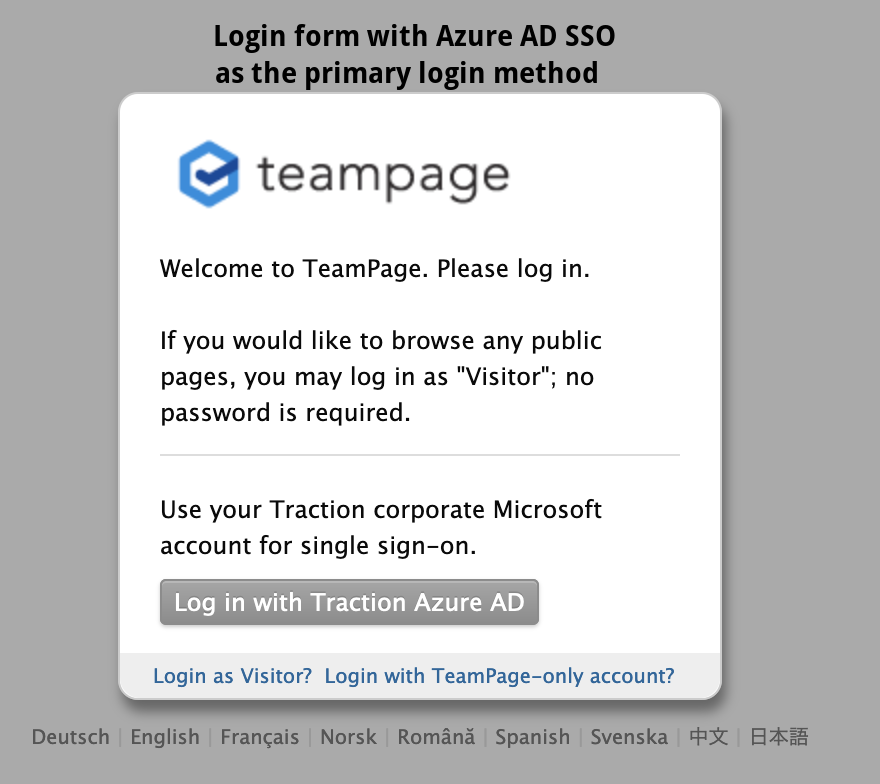
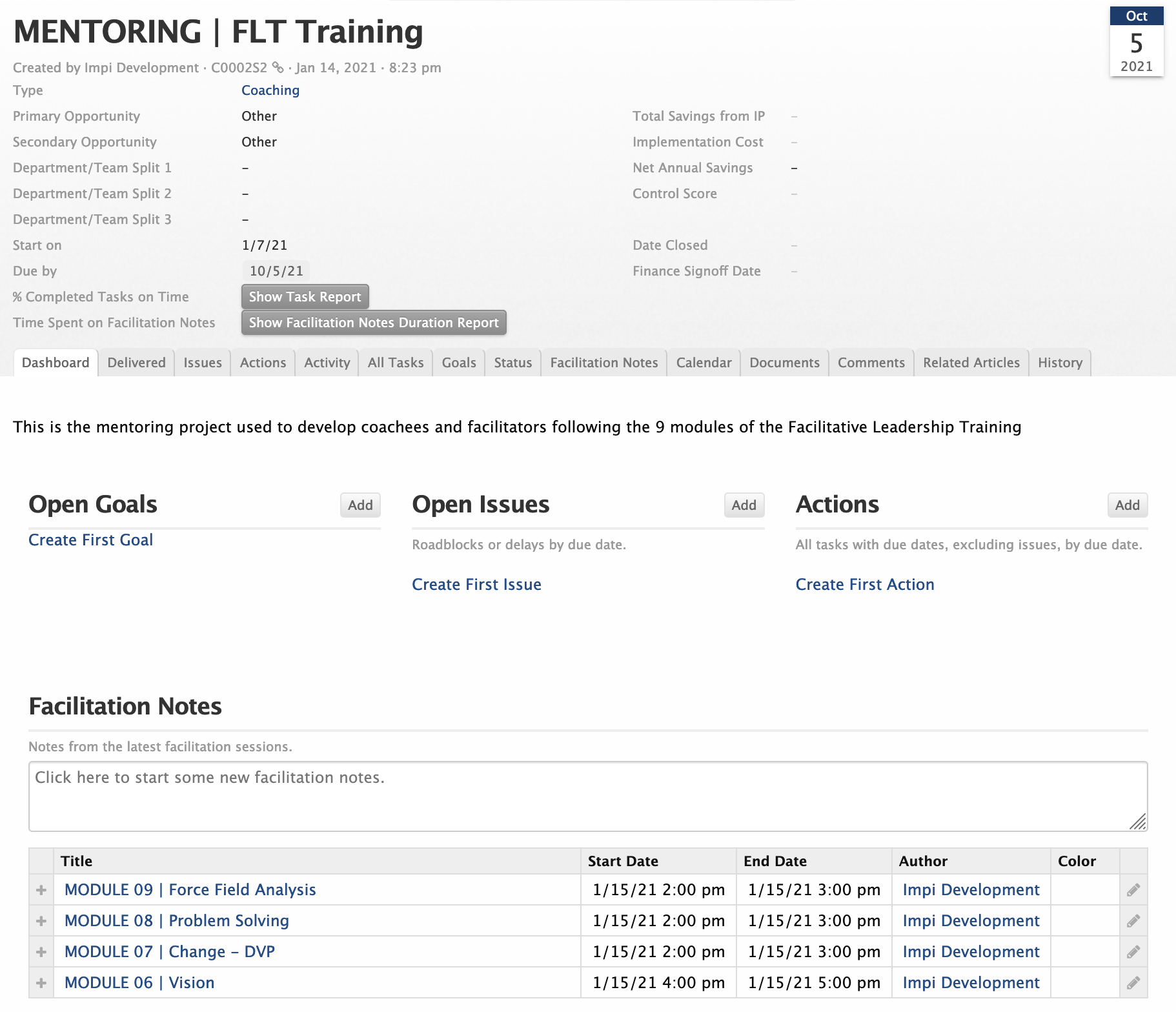
 I18N ERROR: @tsiskin#footer_RSS_Feed
I18N ERROR: @tsiskin#footer_RSS_Feed