Introducing TeamPage Gantt Chart Improvements — Manage Tasks Intuitively with Drag & Drop
 Great news for all users of TeamPage task tracking and project management capabilities!
Great news for all users of TeamPage task tracking and project management capabilities!
Previously, the standard TeamPage Gantt chart plug-in simply displayed bars corresponding to the tasks' start and due dates. However, many customers requested the ability to intuitively adjust schedules by dragging and dropping the bars. In response, we have released a new plug-in version featuring drag-and-drop functionality!
In this blog article, I am going to introduce how it works.
Freely Adjust Tasks with Drag & Drop
ガントチャートでドラッグ&ドロップができるようになりました。 https://t.co/HPuF5WKcsl #teampage #gantt #pm #プロジェクト管理 #タスク管理 pic.twitter.com/oyG53kGNbT
— トラクション ソフトウェア (@TSIJPBO) December 19, 2024
With this new feature, you can now easily modify task schedules by dragging and dropping bars directly on the Gantt chart.
- Drag the left edge of the bar → Change the start date
- Drag the right edge of the bar → Change the due date
- Drag the center of the bar → Move both the start and due dates together
This makes it smoother to update plans and adjust schedules as needed.
Permissions for Using Drag & Drop
While this feature is highly convenient, it is only available to users who meet the following three requirements:
- Have edit permissions for the task
- The "Enable Drag Function" setting in the plug-in is set to "Yes"
- The user belongs to a group specified in the "Allowed Drag Group" setting in the plug-in
With these controls, the Gantt chart can still be used as a "view-only" tool if needed. When drag-and-drop is enabled, admins can restrict users to ensure that only authorized users can modify tasks, providing peace of mind for administrators.
Zoom Levels and Future Extension of the Grid
This update also introduces a setting that allows grid lines to extend further into the future, adjustable for each zoom level ("Hour," "Day," "Week," "Month").
Previously, grid lines were drawn only up to the latest task’s due date plus a small buffer. As a result, dragging tasks beyond that point was not possible.
For example, if the latest task’s due date was January 25, 2025, the grid lines would only extend to January 31, 2025, preventing further adjustments.
With this new setting, grid lines can be extended further into the future, allowing more flexibility in adjusting due dates.
Try the New Features Now!
With intuitive task management through drag-and-drop and greater flexibility in schedule adjustments, the TeamPage Gantt chart is now more powerful than ever! Update to the latest version and optimize your project management workflow.
Note that the Gantt Chart plug-in already installed in your TeamPage server will be updated to the latest version that supports the drag-and-drop feature if you update your TeamPage server to the latest version, 6.2.76.
If you have any feedback or questions, please feel free to reach out to us!
Related Articles
Project Management Solution ... TeamPage helps teams of any size coordinate, communicate, and track all project-related activities. Easily capture to-do’s, manage milestones, and stay informed with dashboards and activity views -- ensuring that you never have to ask, “Where are we on this project?” again.
Working Across Boundaries ... There's no reason to settle for a collaboration and action tracking solution that only handles internal collaboration, or assumes that everything happens in a building with glass walls and no doors. Real business value and sustainable competitive advantage often depend on working easily within and across boundaries that need to be in place to do business.
The Work Graph Model: TeamPage style ... A work graph consists of the units of work (tasks, ideas, clients, goals, agenda items); information about that work (relevant conversations, files, status, metadata); how it all fits together; and then the people involved with the work (who’s responsible for what? which people need to be kept in the loop?).
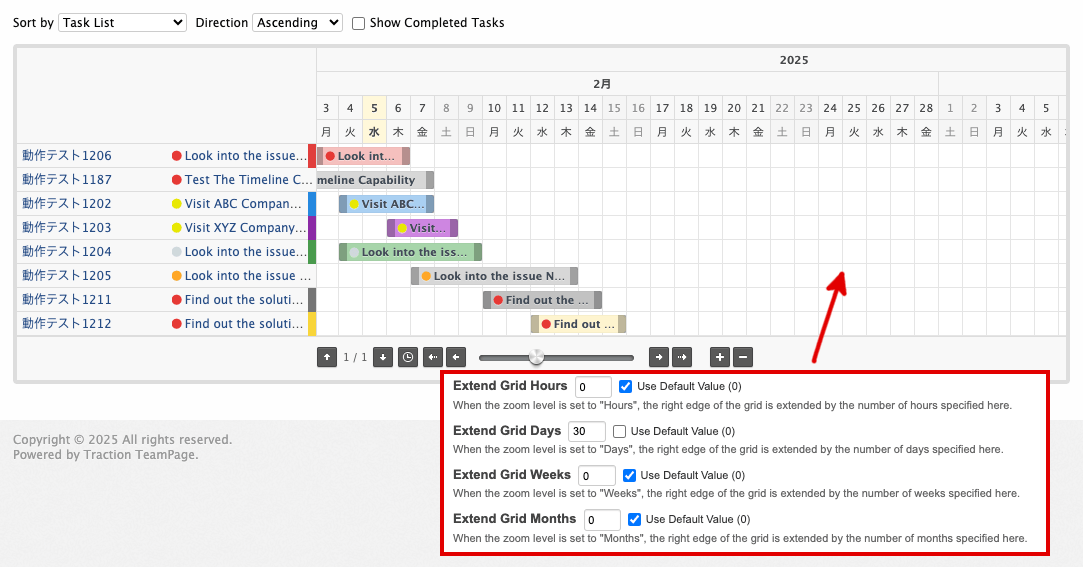
 I18N ERROR: @tsiskin#footer_RSS_Feed
I18N ERROR: @tsiskin#footer_RSS_Feed